U S I N G A D O B E A
C R O B A T . . .
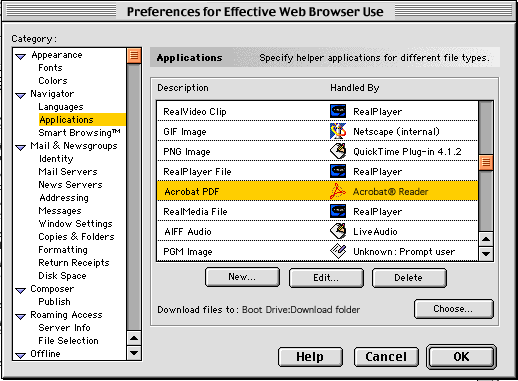
If you find that,
when you click on a ".pdf" file listing that your browser
1) does not open the PDF Viewer plug-in within your browser window, or
2) fails to launch Acrobat Reader:
-You haven't installed the PDF Viewer Plug-In in the "Plug-Ins" folder of your browser application or you don't have a copy of the free Acrobat Reader;
OR
-You do have the plug-in installed or the Acrobat Reader application on your hard disk, but you haven't set up your web browser to find it and use it when needed. If that's the case, then this page is for you.
Usually there will be a line-item entry in the Applications window for PDF files, but you may have to hit the Edit button below that window to designate the Acrobat Reader application (acro32.exe or ar405eng.exe is the file name when downloading a copy for Windows 9x or NT) and where it is installed on your computer's hard disk.
![]()
DON'T HAVE ADOBE ACROBAT?
Download it free from Adobe's site. Available for 11 different computer platforms!